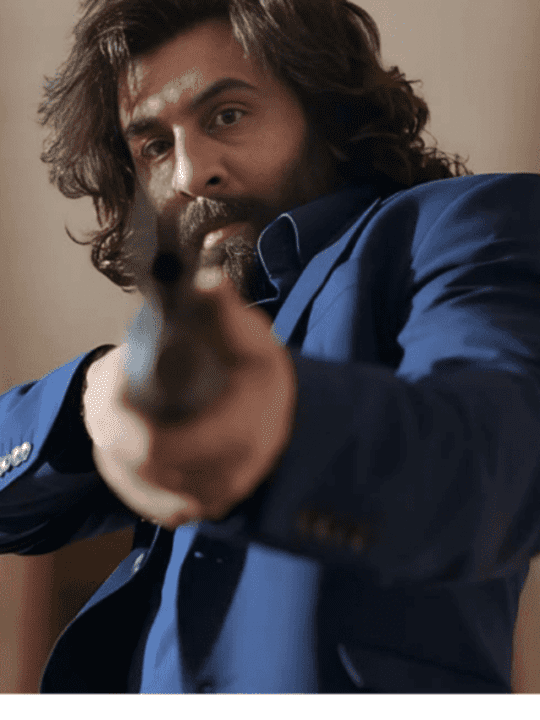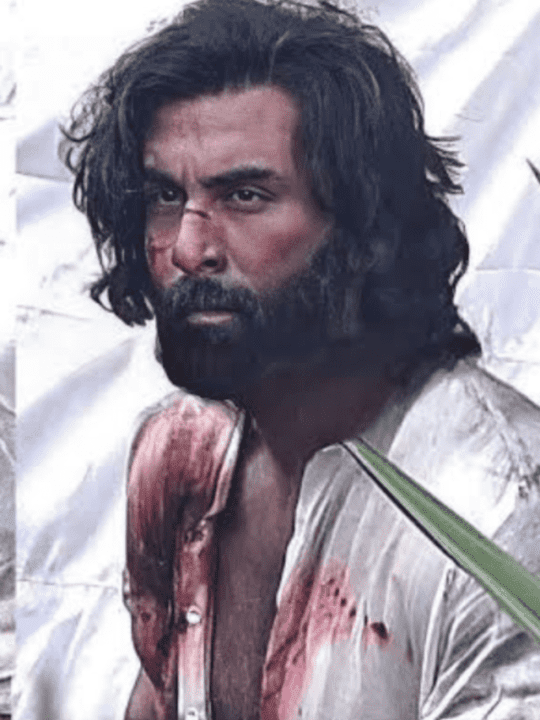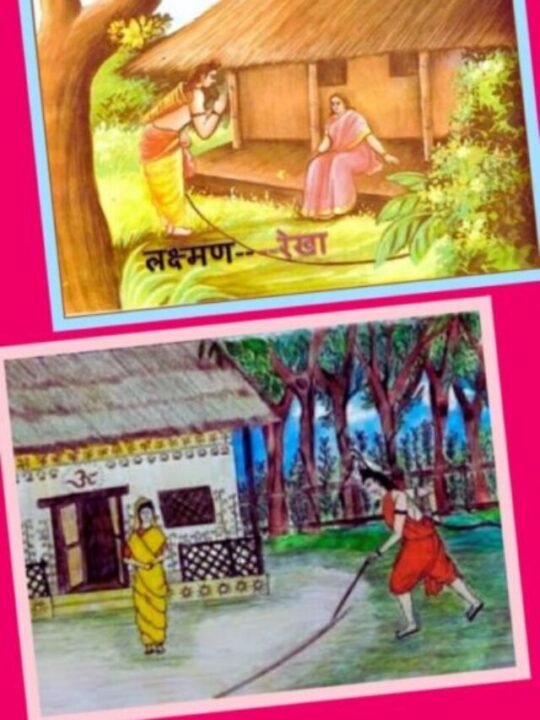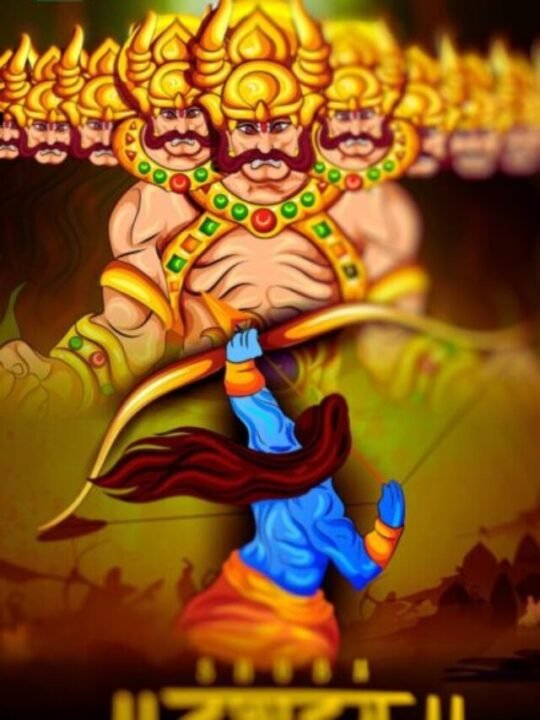How To
How to Protect Eyes while Working on a Laptop

Protecting your eyes while working on a laptop is important to maintain good eye health and prevent discomfort.
Here are some tips to help you Protect your Eyes:
Use proper lighting: Ensure that the lighting in your room is adequate and doesn’t cause glare on your laptop screen. Avoid working in overly bright or dimly lit environments.
Position your laptop correctly: Position your laptop in a way that reduces strain on your eyes. The top of the screen should be at or slightly below eye level, and the screen should be about 20-24 inches away from your face.
Adjust display settings: Adjust the brightness, contrast, and color temperature of your laptop screen to a comfortable level. Consider using software or apps that reduce blue light emission, which can cause eye strain. Some laptops have built-in features for reducing blue light, or you can use external software like f.lux or Night Shift (for Mac) to adjust the color temperature.
Take regular breaks: Follow the 20-20-20 rule—every 20 minutes, look away from your screen and focus on an object at least 20 feet away for at least 20 seconds. This helps reduce eye strain and refocuses your eyes.
Blink frequently: Staring at a screen for extended periods can cause dry eyes. Remember to blink regularly to keep your eyes lubricated. Consider using artificial tears or eye drops if your eyes become excessively dry.
Maintain proper posture: Sit in a comfortable and ergonomic position while working on your laptop. Ensure that your chair and desk are at the correct height to minimize strain on your neck and eyes.
Use proper eyewear: If you have vision problems, consult an eye care professional and get the appropriate corrective lenses, such as glasses or contact lenses. Wearing the correct prescription can significantly reduce eye strain.
Consider an anti-glare screen protector: An anti-glare screen protector can help reduce reflections and glare from your laptop screen, making it easier on your eyes.
Get regular eye exams: Schedule regular eye exams to monitor your eye health and address any issues promptly.
How To
How To Watch IPL 2024 For Free


As you all know, the Indian Premier League i.e. IPL has started from March 22, 2024. This league comes once a year and people eagerly wait for it. This time a total of 10 competitive teams are participating in IPL. The best thing is that this time you can watch all the IPL episodes absolutely free, there is no need to take any premium subscription for this. Today we will tell you how you can watch all the matches of IPL absolutely free.
You must be aware that IPL 2024 can be watched for free from Jio Cinema, but today we have brought some more such apps and websites with the help of which you can watch IPL live stream and live score absolutely free, let us know in details below. How can you watch all the matches of IPL?
How to watch IPL on Jio Cinema
It is easiest to watch IPL 2024 live from Jio Cinema, with this you can easily watch all the matches on Android & IOS, Smart TV, Desktop and Apple TV, you just have to download the Jio Cinema app on your TV or mobile. Let us know in details below.
First of all you have to go to Google Play Store or Apple Store and search Jio Cinema. You can download and install the app on your phone.
After this, you have to open the app and you have to login with any Jio number and can watch all the IPL matches live.
With the help of Jio Cinema app, you can watch IPL in different languages.
How to watch IPL for free on TV
As you all know, Star Sports Network has been given the right to IPL live stream this time too, like every time, through Star Sports Network you can watch live stream in many languages, let’s see the live streaming of IPL 2024. List of all TV channels.
Star Sports 1
Star Sports 2
Star Sports 3
Star Sports 1 Hindi
Star Sports 1 HD
Star Sports 2 HD
Star Sports 1 HD Hindi
Star Sports 1 Tamil
Star Sports 1 Canada
Star Sports 1 Telugu
How To
How To Make a Resume From a Mobile Phone
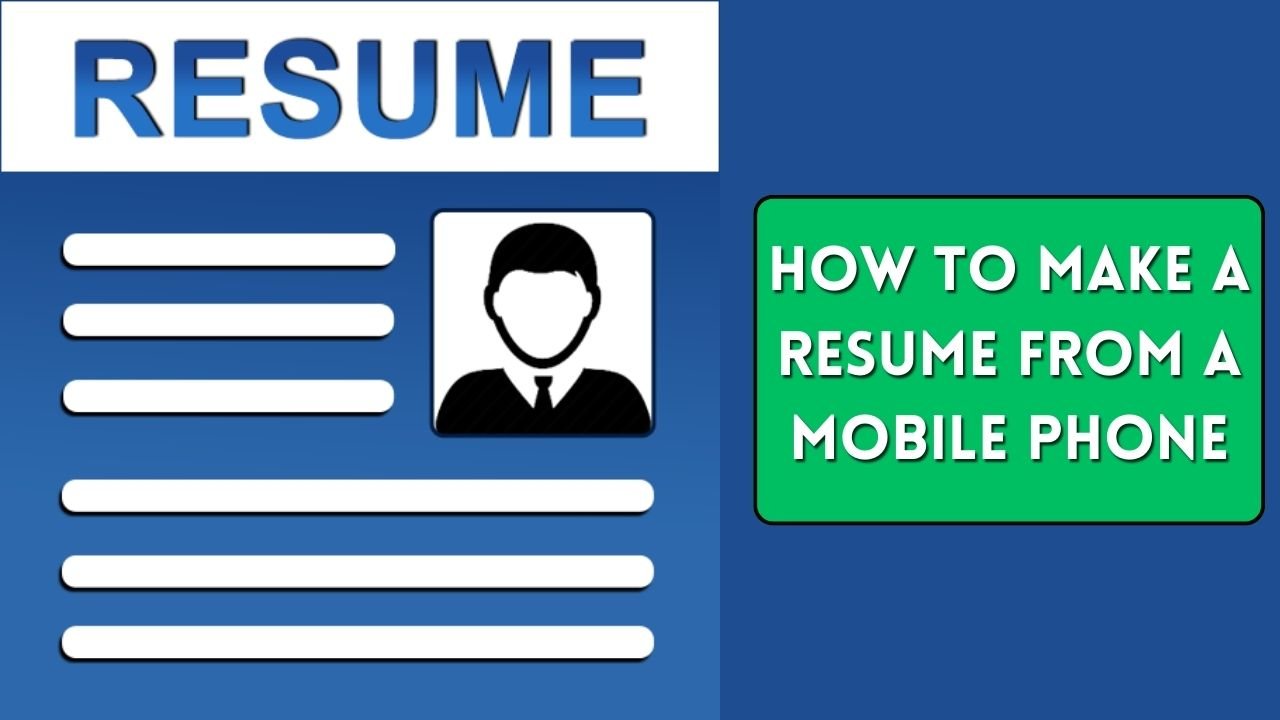
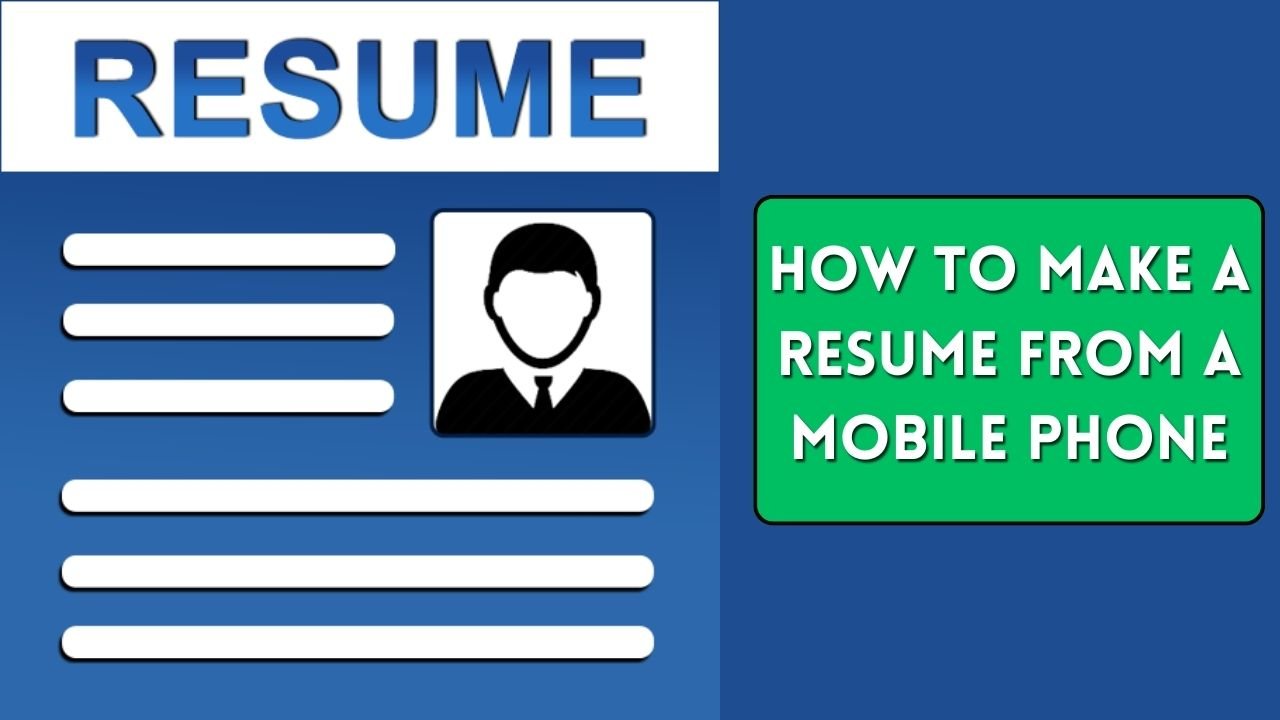
How to make a resume from a mobile phone: Today I am going to tell you how you can make a resume from your mobile phone, there are many people among you who do not have a computer. Nor does he have a laptop. And those people from their mobile phones only. Want to make in professional resume? In today’s time, a resume is necessary to get a good job in any company. Complete details about you are written in the resume.
Today, through this article, I will tell you how you can make a professional resume from your phone. Let us know about it in the details below.
How to make a resume from a mobile phone
To make a resume from mobile, first of all, you have to go to the Play Store of your mobile phone and download an app.
App link – Resume PDF Maker / CV Builder
After downloading, open that app.
After this, the option of a new profile will come up, type your resume in it and then click on the OK button.
After this, a page will appear in front of you in which you will have to fill in your details.
Like name, email ID, mobile number, date of birth, gender, your address. After filling in all this, you will have to upload your photo below and also make a signature, after which you will slide to the next page.
Now you have to fill in the career objective, which you can fill by clicking on the plus button on the same page. If you just click on the plus button, you will get many career objectives, you can select any one as per your wish.
After this, you will have to fill your education qualification. Whatever qualifications you have done, just click on the plus button and add them all.
After this, you will have to give your skills. If you have learned any skill, then you can give it or you can leave it. On the same page, there will be an option of language at the bottom, fill in whatever language you know.
Now you will have to slide and fill in the declaration. To fill it, you will just have to click on a plus button on the same page and you will find many declarations there, select any one of them.
After this, you will now see a checkmark on the top, click on it, and your resume will be ready.
Now you can download it in PDF, different types of formats are given in it, and you can select any format as per your wish.
How To
How To Apply For A New Voter ID Card Online
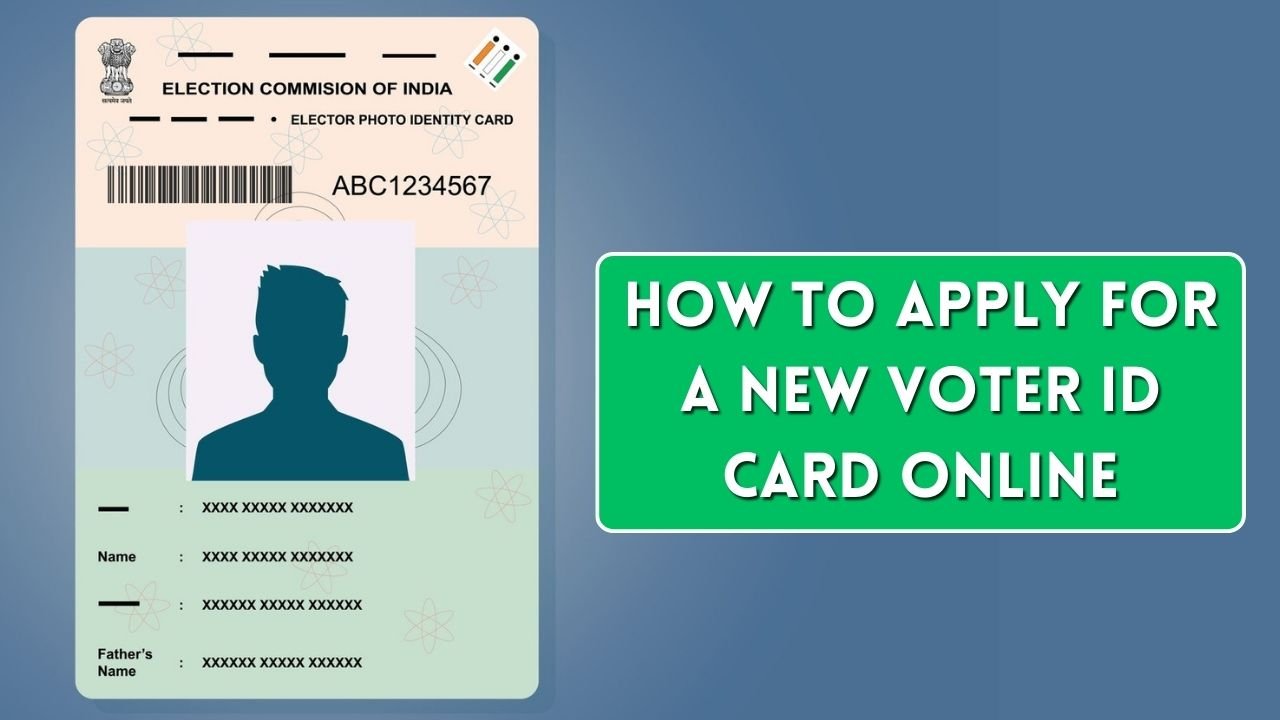
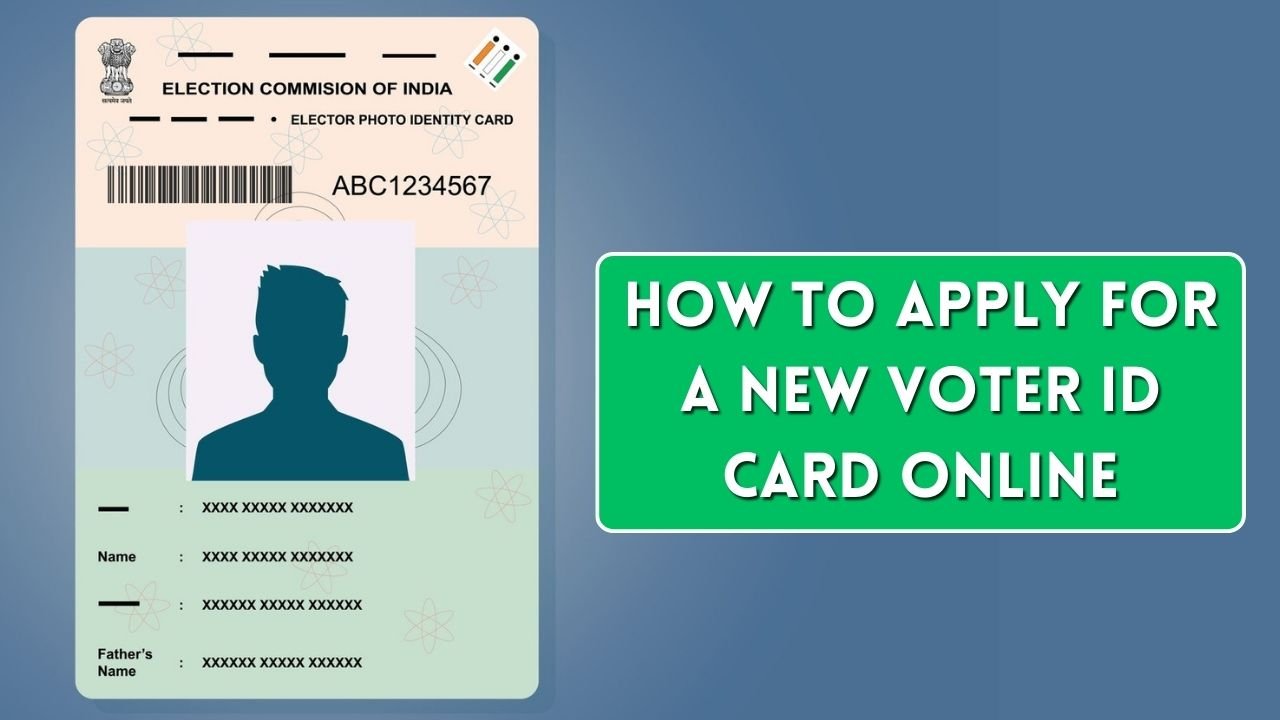
How To Apply For A New Voter ID Card Online: You all know that Lok Sabha elections are going to be held in India in April or May 2024, and all people above 18 years of age must vote, in such a situation now you need to apply for a voter card. There is no need to visit any office or information center, The Election Commission of India recently launched a mobile app using which you can apply for a new Voter ID sitting at home using your identity card. With the help of the app, you can also download e-Voter ID.
Let us know in detail below how to make a new Voter ID Card.
Through the app, you can apply for a new voter card and download the voter card sitting at home. It is very easy to use this app. You just have to go to the Play Store of your mobile phone and download the Voter Helpline app, and from here you can easily do all the work related to Voter ID.
App link -: Voter Helpline
Voter Helpline
Voter Helpline is a mobile launched by the Election Commission, using which you can apply for Voter ID and correction in Voter ID sitting at home, through the app you can get candidate information, election results, latest updates, and many more. You can get all the information.
Rules For Applying For New Voter ID
- If you want to make a new Voter ID, the Election Commission has set a rule, without following which you cannot apply for a new Voter ID, let us know about these rules below.
- The person making the voter ID must originally be a resident of India, only then he can apply for a new voter ID.
- The age of the person making a new voter ID should be 18+.
- The applicant must have resident proof, such as an identity card, passport-size photo, and ID proof. It is necessary to have all these documents, only if you have all these documents, you can apply for a new Voter ID.
How To Apply For New Voter ID
- First of all, you have to download the (Voter Helpline) app from Google Play Store.
- After that, you have to open the app and create your account. First of all, you have to enter your name, after that a strong password, then your mobile number, and after that OTP will be sent to your number. Fill it out after seeing that OTP. After doing all this your account will be created.
- A portal will open in front of you where you will get to see many facilities related to Voter ID, like voter registration, downloading e-EPIC, candidate information, election results, latest updates, and many more facilities are provided.
- Then you can apply for a new voter ID, correction, and update your Aadhaar number by choosing the option of voter registration.
- Within a few days of registration, your new voter ID will be generated and will reach the address given in your Aadhaar by post.
- You can also download it online on your mobile with the help of Voter Helpline.
How To
How To Find Real Price Of Gold


How to know the real price of gold: In our country India, most of the people use gold for investment and gifting. Gold is very popular in India and this gold is bought the most by people during festivals.
Many people do not have any information about the latest price of gold, due to which many times they make mistakes while buying gold. But now you do not need to worry about it, because now you can know the latest gold price within just a few hundred rupees.
Today, through this article, I am going to give you information about how to find real value.
How to find real price of gold?
Nowadays, the price of gold keeps increasing and decreasing with time, in such a situation many people do not have any information about the latest price of gold. But you don’t need to worry, now you can know the latest price of gold right from your phone.
If you want to know the latest retail price of 18-carat, 22-carat gold jewelry on your phone, then you just have to give a missed call to the number 8955664433, after giving a missed call, an SMS will come to your phone with the latest price of gold. Will give you information about it.
Apart from this, you can easily find out the latest price of 18 carats, 22 carats, and 24-carat gold by visiting ibj.com or ibjarates.com website, in this way, you will not have to ask anyone anywhere, you can check the latest price of gold yourself. And can know the real price.
How To
How to Get Trending NEWS for News Website in India


Most people face the problem of where to find news for the news blog. Most people do not know where to get news. Every day 5 to 10 articles have to be published in the news, due to which there is some problem as to where to find so much news and that too in trending. If we do not get trending news then there will be a lot of difficulty in writing, then we will not be able to write 5 to 10 articles every day.
So, there is no need to worry, today we will talk about 7 such sources from where you can easily get trending news, and that too in an effortless way. We will tell you where you can watch the news for free. We also use it on some of our websites, so if you want to do it, you can do it easily.
How to get the News for NewsBlog for Free?
What I am going to tell you is this application and perhaps you might be using it every day. But we would never have thought that there is such a huge treasure hidden even in the applications that we use daily.
What are the free sources to get News for NewsBlog?
1. Trending News on ShareChat Today
The special thing about ShareChat is that here you can easily find viral topics.
- The first step is to open ShareChat.
- Then Go on the Explore Option.
- After that, you will find so many categories.
- After that, you have to select the category in which you want viral news.
- In this you will also get some videos, you can think of any content that can go viral.
2. Pinterest Trends Today
You will not get viral news from India on this platform, but if you want trending news from America, Canada, or Europe, then you will easily get it on this platform.
- Just search trends.pinterest.com.
- This is a trendy website, on this, you will easily get trending images.
- You can go to the trend section and selection and select any country you want.
- You can also search for any keyword also.
- While moving down you will also see more keywords and traffic on it.
3. Top Trending Topics Twitter Right Now
You may already know this platform. Most trending topics are picked from here.
1st Step to Get Trending Topics on Twitter:
- You can pick up any topic by going to the trending area.
- Sometimes this topic changes even after 1 hour and sometimes it remains trending the whole day.
- As you slide down you will find more good keywords
2nd Step to Get Trending Topics on Twitter:
- The second step is that you can follow any page.
- You will not have any difficulty in finding a good topic in this.
- It’s just going to take a little effort for you to find a good page.
- If you are able to do this then you will get many topics every day and that too will be trending.
3rd Step to Get Trending Topics on Twitter:
In this, you can search any keyword yourself to see whether there is any topic related to it or not, which you will easily find after searching the keyword.
4. Trending News on Instagram Today
You must have seen reels on Instagram and you must have spent hours on them.
Trending Celebrity
- What do you have to do in this? You have to follow popular celebrities.
- If a new popular person appears on Instagram, you can also write his/her biography.
- You can also cover the controversies of celebrities.
- People show a lot of interest in the controversy.
Trending pages
- First, you have to select in which field you want to get news.
- For example technology, business, Entertainment, etc.
- After that, you have to find a page in the particular field that covers trending news.
After that, your work is going to be easy, as soon as any trending news comes, you can immediately do it on your news blog.
5. Trending News on YouTube Right Now
You must be playing YouTube for some time during the day. You can find the largest repository of news on YouTube. News is received very quickly even on YouTube.
You just have to do some research, a little bit in the beginning, after that, once you get to know the news channels, you can easily get the news.
- You can go to the trending Session.
- You can cover any Movie trailer.
- You can also praise a song and post it on the news blog.
Trending Youtubers of this month or week
- You must be watching YouTube and you will also know which YouTuber is trending these days.
- There are different popular YouTubers in every field.
- You just have to watch them on YouTube. His life and what he is doing these days. This is to cover everything.
Networth or Income of Youtubers these days
In this, you just have to tell the net worth and his earnings from YouTube for the year. People are very interested in how much he earns on YouTube, from YouTube, and also from business.
6. Google Alerts
All you have to do is go to your Google and search Google Alerts, then you have to go to the first website that appears there.
- Do not click on the create alert message, otherwise you will receive dozens of messages in your email every day. You will get fed up with seeing so many emails
- All you have to do is spare five minutes every day, go to Google Alerts, and search for anything related to your field, as soon as you search, you will know what is trending these days.
- You have to take some knowledge about those trending topics from there and later tell them in simple language on your news blog.
- You can also select the area in which you want popular news.
- You just have to spare a little time and you will get every popular news from here.
7. Google Trends
Google Trends is the place where every news blogger comes to spend some of his time.
- you just have to go Trending Now session.
- You can also select the country.
- You can also select your choice easily here.
Google Trends Chart Reading
- Although the interface of Google Trends is very easy.
- There, a chart is also shown with every popular topic, which is very important to understand.
- From the chart itself, you can know how much the popularity of the topic is increasing or decreasing.
Trending keywords on Google Trends
- On Google Trends you will find trending topics as well as trading keywords.
- There you will also know which keyword is trending this week and this month.
- Although the competition on their keywords will also be very strong, if you do a little research then you can easily get your keywords ranked.
Conclusion of Finding Source for News
Biggest source for finding Popular and Trending news
I have told you 7 popular sources for finding news. But the biggest way to find news is your surroundings. You have to keep watching what’s going on around you. Which topic are people talking about most?
Unless you explore your surroundings well, you will not be able to find out this, but as soon as you know what topic people are talking about these days, then getting news will not be a difficult task for you.
Thanks for Reading this full Post.

 Entertainment1 year ago
Entertainment1 year agoVENOM 3: ALONG CAME A SPIDER – Teaser Trailer, Cast, Release Date, Review, Story

 Entertainment1 year ago
Entertainment1 year agoLehmberginni | New Punjabi Movie, Cast, Release Date, Review, Story



 How To1 year ago
How To1 year agoHow to Overcome Laziness in 8 Japanese Techniques



 Business12 months ago
Business12 months agoTata Nano 2023: Tata Nano’s new sparkling deal comes in just two and a half lakhs, making the car more affordable than the bike

 Entertainment1 year ago
Entertainment1 year agoBigg Boss OTT 2: Jia Shankar made a shocking revelation as soon as he entered Bigg Boss! Palak Purswani exhibited.



 Business1 year ago
Business1 year agoTata has launched its new electric by-cycle Tata Strider Zeta Plus, let’s know about it

 Entertainment1 year ago
Entertainment1 year agoGadar 2: The Katha Continues Cast, Release Date, Review, Story 2023

 Entertainment1 year ago
Entertainment1 year agoAdipurush(2023)- Release Date, Updates, Cast, Review, Story